How to See All Photos on Facebook Without Being Friends
Facebook Private Photos
On Facebook, when a person uploads a new photo to their account, they can elect to make the newly uploaded photo private. What this means is that only someone who is that persons friend can view these photos. But the private photos are usually the best and most revealing ones they have so wouldn't it be great if you could easily view all of these private photos, for any person on Facebook?
How To View Facebook Private Photos Photo Facebook Login Page.

How To View Facebook Private Photos Photo Facebook Login Page.
The Secret To Viewing Anyones Private Facebook Photographs
The trick to this lies within a hacking term called url manipulation. To view anyones private FB photos you need two things:
- Their Facebook account NUMBERIC ID. This is a unique, long (about 15 digits) number that Facebook assigns to every Facebook account holder. It is sort of a license plate for each member. In order to direct people to proper locations on their website this number is used frequently by the Facebook web page code. Unfortunately this is not public information and this is the way Facebook wants it but there is an easy way around this. View the html source code of the persons profile page.
- The special url/or web address that you will plug this unique ID number into that tricks Facebook into thinking you are their friend. As such, they let you access all the private photos!.
Step by Step Instructions to Create Link to Anyones Private Facebook Photos
Follow these simple step by step instructions:
❶ Make sure you are logged out of Facebook. My suggestion would be to just use a different web browser that you normally do not use because, although you do not need to be their friend to view their private photos, you do have be logged in to Facebook to view them. To create the link to their private photos, using these instructions, you need to be logged out.
❷ Go to the main or home page of the person, on Facebook, who you want to view their private photos. This will be a url that looks something like or .
❸ You will see a page that looks like the image below. It will be a teaser of that persons Facebook profile along with prompts to log in or create a Facebook account to see their whole profile.
How To View Facebook Private Photos Photo Facebook Profile Page without Login.

How To View Facebook Private Photos Photo Facebook Profile Page without Login.
❹ Make sure your mouse is NOT on any part of the page that is hyper-linked (you will know this because the cursor becomes a hand if its over a link, otherwise, it is an arrow).
❺ Press the right mouse button. This will bring up the web browsers pop up context menu. The exact wording varies slightly, depending on your browser, but click the menu item that says View Source. This will show you the source code of that persons Facebook page.
How To View Facebook Private Photos Photo Login Source Code.
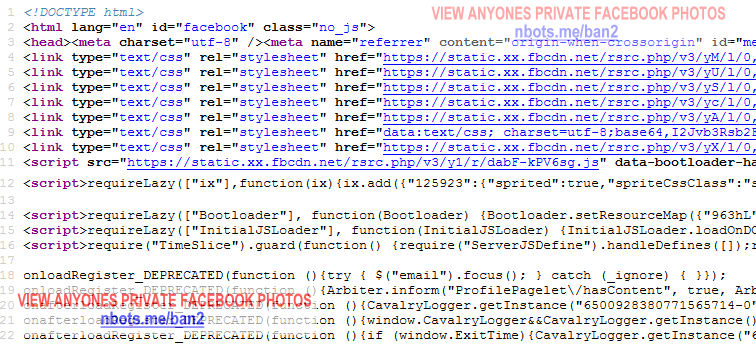
How To View Facebook Private Photos Photo Login Source Code.
❻ Press CTRL+A on your keyboard to select all of the html code and then CTRL+C to copy it to your clipboard.
❼ Click on the textbox below and press CTRL+V to paste all of the html code into the textbox. Then press the Create Link to View All Their Private Photos button. The text below that reads Link to Facebook User Private Photos Will Appear Here will turn into a hyper-link to the page that has all their private photos, that you can click to view, without having to be their friend.
Note: there will be a lot of source code to process so please wait about 10 seconds for the souce code to appear after pasting.
Link to Facebook User Private Photos Will Appear Here
If you Just Want their Facebook ID Number ...
If you want to get anyones ID number on Facebook, the easiest route is to just use this free tool to Get a Persons Facebook ID Number.
How to See All Photos on Facebook Without Being Friends
Source: https://www.scrapersnbots.com/blog/facebook/how-to-view-facebook-private-photos-without-being-their-friend.php
0 Response to "How to See All Photos on Facebook Without Being Friends"
Post a Comment